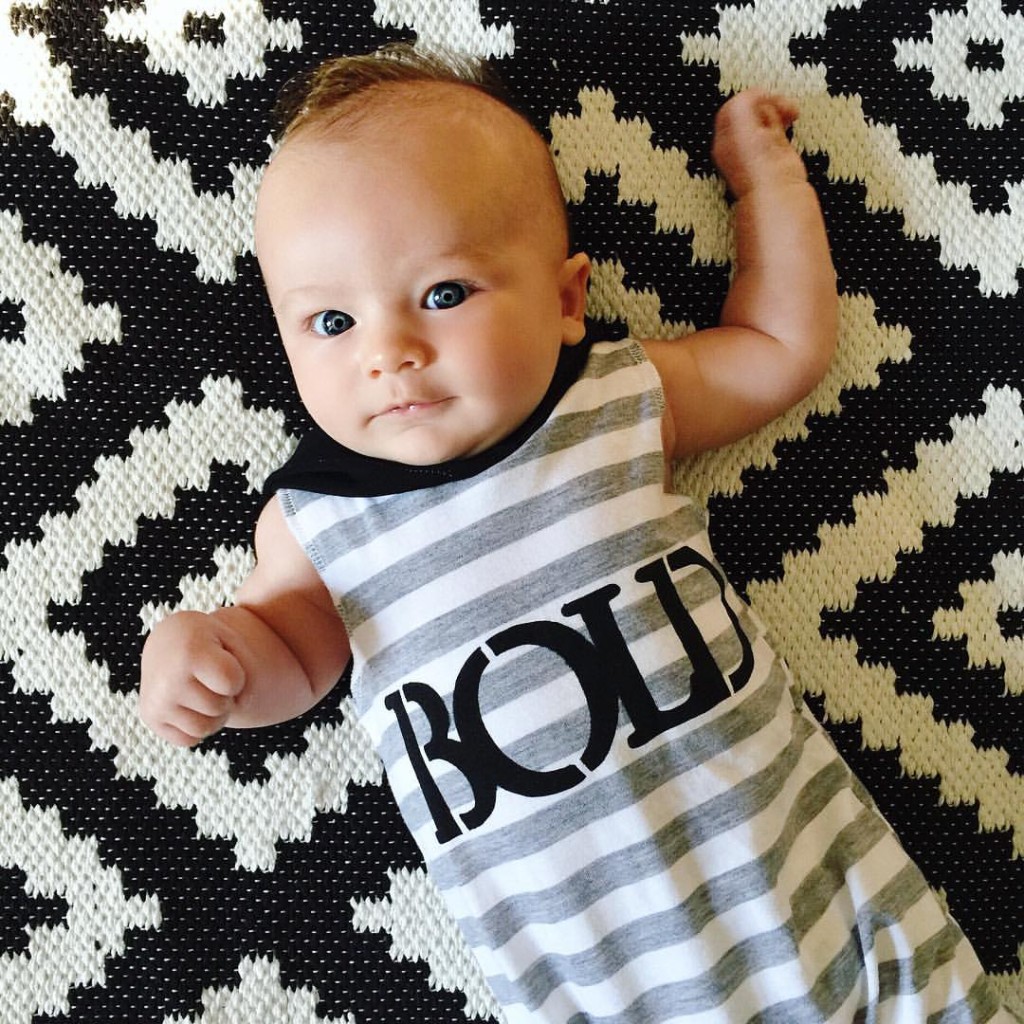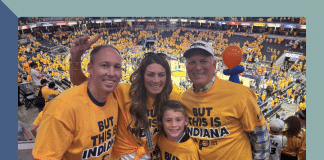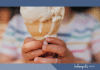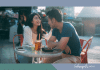Are you all familiar with the term “mamarazzi”? Well, thats me. I take waaayy too many pictures of my kids. I post everyday via social media, and while I’m sure I’ve lost a few Facebook friends over it, I love capturing theses memories while my son is little and sharing them with family and friends. Some may say it’s over-the-top, but I know that as time goes on and these memories fade, I’ll be thankful that I spent so much time documenting our days together.
I know many moms feel the same way and truly enjoy taking pictures of their children and I’m often asked for advice on how to take better photos. While I do use my “big camera” sometimes, I actually use my phone quite a bit. And why not? It’s with me all the time! So I am going to share with you 10 steps to taking a better photo with your smart phone:
1. Use your smart phone’s camera, not Instagram to take a photo. Your phone’s camera app has more features and will take a higher quality picture than Instagram will.
2. Find the perfect lighting. This is the most important step to a clear and bright photo! Without adequate lighting your photo will look grainy. Find the best lighting, whether it be indoors by a window or outside. LIGHTING TIP: Tap your finger down on the camera screen until the box appears. Find the best lighting by moving your phone around until you find the exposure you like the best. Then, hold your finger down on the box until the AE/AF LOCK appears. That locks in a certain exposure even if you move the camera off of the subject.
3. Find your focal point. Tap the camera screen on the “focal point” to concentrate on what you’re trying to focus in on. This will help create a sharper image.
4. Crop! Don’t zoom! Use your body to zoom and move in closer to your subject. Using the zoom option will create a grainy photo. Instead just crop in closer when you edit. Cropping can also create a more interesting photo, so get creative! Not all Instagram photos have to be square either–they now allow you to post a rectangular photo with a square “preview” shown on your feed. CROPPING TIP: Your subject doesn’t always have to be in the center. Sometime it’s more interesting to be off-centered a little. The “Rule of Thirds” involves mentally dividing up your image using 2 horizontal lines and 2 vertical lines. You then position the important elements in your scene along those lines, or at the points where they meet.
5. Take a bunch of photos! You can always go back and erase the ones that are no good. This is a great idea when you are taking pictures of kids because they are always on the move! I will take pictures in a ‘burst’ when I’m trying to capture a picture in motion, such as a child on a swing. That way you can go back through and pick out the best one! Just hold your finger down on the shutter button for as long as you need to take a burst of photos.
6. Edit! No filter! I edit every picture I upload to Instagram or Facebook. Most of the time it’s as simple as a little brightening and sharpening to make a picture perfect. There are several apps that can do this and most of them are free. My favorite is Afterlight, but others such as VSCO cam and Snapseed are great too. Create your own unique filters by editing and stay away from intense filters that can sometimes be distracting and take away from the subject of the photo.
7. Take photos from different angles. Move around and try different angles. If you are taking a photo of a child, it’s sometimes best to get down on their level. Other interesting angles include shooting straight down (great for babies) for a birds-eye-view or from the ground up.
8. Straighten your photos. This is one of the most forgotten steps and once you start straightening your photos, you’ll notice when someone doesn’t. Unless you are going for a creative approach (which is fine too!), horizons should typically be straight. Most editing apps, like the ones mentioned above, will have a tool to correct this easily.
9. Creative edits are fun too! Photography is an art, so get creative! Using something like a mirror image app can make a photo that much more interesting. Photo Mirror can do this for you in one simple step.
10. Have Fun! Most importantly, have fun with it! Even if you don’t get that perfect shot it’s the memory that counts!
Kids grow so fast and life changes in the blink of an eye! So get out there and capture those sweet memories with your little ones!