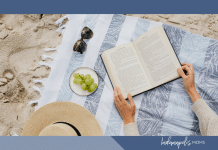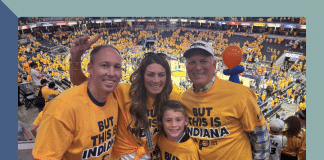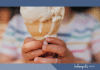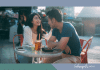I guess there could be worse things to be addicted to in life, and screen time is definitely one of them, but what about a specific app that helps make the life of a working mom of three boys a little more…sane? Recently, I was on my phone, ironically, looking for my post ideas for Indy Moms, and I realized how many notes I had to scroll through to get to my “IMB Post Ideas” entry. It got me thinking about how often and why I use my notes app on my phone, how it saves me time and energy, and when I am frustrated I can’t remember what item I needed to add to my grocery list.
Productivity Notes
Being productive or purposeful notes are what you’ll see more often, not because I’m a super important person, but because they are split-second thoughts that need to be documented before I forget. I often make notes about tasks I need to complete at work. Even though I’d prefer to shut my work brain off at night, it is easy to make a quick note on my phone rather than find a paper or send myself an email with the information I want to remember (Does anyone else do this, or is it just a weird quirk I have?). Once I arrive at work the next day, I can take those notes I made into consideration.
I have made notes about my son’s speech gains so I know I will have feedback to give his therapist each week instead of, “Uhhh, I can’t remember that phrase he said the other day, but it was impressive.” That way, she is able to have real data on his performance, which will help her guide his next steps toward making quicker progress in his articulation.
The daily chores and adulting-type things are also great activities to put in the notes section. I am constantly meal planning or making a list of things I need to get at the store. You know those moments when you don’t have a piece of paper, and you need to write down that you need laundry detergent or it won’t happen at all? At one time, I did my entire meal prep and grocery list on my Notes app. I even have a weekly chore list of items I need to complete by the end of the week. I used to have it organized by day, but it ended up bumming me out, so I just have weekly chore goals. There is something about bulleted lists that I can put a checkmark through that makes me geek out a little.
Dream Notes
The dream notes are filled with things I’d like to buy for my house, dream vacations, or future goals. As I watch TV or scroll online, I’ll jot notes about something I may want to add to my house or a new product I’d like to buy someday. This often has websites and/or pictures attached so I can hold onto the information. I also make notes about vacations we’d like to go on or things I need to pack for our next hiking adventure. This summer, I created a “Summer To Do” note of everything I’d like to accomplish over the two-month summer vacation.
Holiday/Gift Notes
Throughout the year, my kids make subtle hints of something they would like, so instead of forgetting or putting it on 17 different Post-it notes, I keep a file in my phone of potential gift ideas for each one of them. Then, when the holiday or birthday rolls around, I’ll review it to see if those are items they still want/are interested in. I also do this to keep myself organized around Christmas. I create a bulleted list of the people I need to purchase for during the holiday season and create gift ideas. Then, it is easy to check them off (literally) of my list.
Bonus: Miscellaneous Notes
These notes can include anything from my new neighbors’ names and their kids, so I don’t immediately forget them when I walk away to notes like a book or movie recommendation.
Play with the features on the app, too. I have my most visited notes sections pinned to the top so I can easily get to them without having to scroll through random notes about cleaning hack or random flowers I want to purchase. It is also so nice to share notes with my husband on things we are planning or need to talk about, but the timing isn’t right between work or kids’ activities. You can also create folders to have an even more organized section. I need to take my own advice to do this, as I think it would save me even more time to have my files organized a little more. Get creative; you can create tables, color code, and even draw something you’re visualizing at the moment.