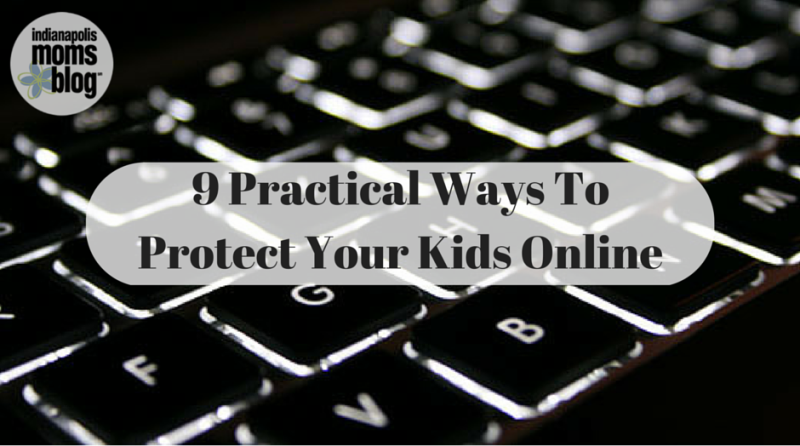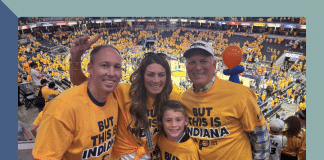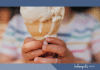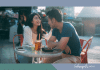Did you know that the average age of exposure to online porn is 8 years old? Or that kids are being lured into sex trafficking and interactions with pedophiles (including in Central Indiana) through social media and online chat? Or that sending and receiving nude pictures of one another can get them arrested? Or that too much time online actually has a negative impact on brain development? Kids today have to contend with all the issues we ourselves did as youth, but in a world of technology and immediate access to information and one another, which presents a wholly different environment through which we must learn to navigate them. Below are nine practical steps parents can take to help keep their kids safe online in this brave, new (tech-savvy) world.
- Talk to your kids. We’ll get to the parental controls and software in a moment. But whether or not one decides to take those steps, communication will always be of the utmost importance. Create an atmosphere of trust where your children feel safe expressing their feelings and being honest about what is going on in their worlds. Be a good listener. Set aside time every day to allow them to share anything they’d like. We’ve found bedtime works well with our family, but everyone is different. Figure out what works best for your family.
- Have rules and guidelines. Would you let your young daughter hang out in her bedroom with a boy with the door closed? With live streaming video, FaceTime, Skype, etc. you may be virtually doing just that. Be clear on your rules and be consistent in enforcing them. Having guidelines like using computers in a shared space, in bedrooms with doors open, or no devices allowed in bedrooms at night are just some of the ways parents can be proactive.
- Monitor their use and time online. It’s not just online predators, sexting, and porn that put youth at risk. Simply spending too much time online isn’t good for their health. Just as studies have shown that television is not good for children ages 2 and younger, studies have also indicated that too much time online is not good for brain development. A Psychology Today article states that, excessive internet use “is associated with structural and functional changes in brain regions involving emotional processing, executive attention, decision making, and cognitive control.” Having “No Phone Zones” at the dinner table and during specific times around the house, as well as having a daily cut-off time is good for their overall brain development (and it’s not bad for you, either).
- Educate and Learn. Take time to learn about the new apps and content that comes out. Does your child have an app that deletes texts to avoid a text history? Do they have a hidden app folder? Are they using coded language and acronyms to hide questionable behavior? Are they being bullied? If they have a social media profile(s), are you on there, as well? Have they ever talked to or befriended a stranger online? Have they given out personal information including where they live and go to school? Ask your kids what they deem to be inappropriate content. Ask them what, if anything, would prompt them to notify you of something that cause them concern or they felt was unsafe. Inform them of the danger of providing personal information and the importance of limiting exposure and contact to only those with whom they have a personal relationship.
- Parental Controls on Devices. All laptops and most other devices have some sort of feature that allows you some control over viewable content. In Mac products, simply click on the apple icon—System Preferences—Parental Controls. Within that box, you have the option of creating different profiles for each device and user in your home on the system. You can only allow kid-friendly content with specific websites if you allow a young child to use an ipad or similar device, or you can block specific content. You can even manage time restrictions during weekdays and weekends. While the time restrictions are helpful, the downside to this approach is that the filtering/blocking of content is easier to control with software or proxy servers. Microsoft, Dell, and other products all have similar features.
- Browser Parental Controls. Mozilla Firefox, Bing, Yahoo, and Google all have features to block violent and sexual content on any device. The downside is that it’s generally an all or nothing approach in that you don’t have control over specific content as the filter is preset. Another downside is that it doesn’t work on other search engines. You would have to set the safety feature in each specific browser. It won’t catch everything as new content is added online daily, but it will make a difference.
- Filtering and Blocking Software, Proxy Servers and Firewalls. There are tons of options from which to choose in terms of filtering and blocking software. Net Nanny, Spy Agent, and Qustidio are but a few of the software options out there, which means a product must be purchased and installed on your device(s). Prices vary as do features. Most will allow you to track and report online activity and also block content. Most also come with support so you can call someone for help and technical assistance. A proxy server/firewall is another option—the most common being OpenDNS. This is a free domain-blocking service with select categories from which to choose restrictions as well as a white and black list to add and remove specific sites. The upside to OpenDNS is that it works with all devices on the home network, but the downside is that one simply has to go off the network (roam) to buck the system.
- Monitoring software. WebWatcher and Covenant Eyes are two examples of monitoring software that would allow you to provide access to all content, but track and report activity. Not only is website activity monitored, tracked, and reported, but searches, emails, and chat can be added, as well.
- Lead by example. Our children watch us and our habits. They learn way more by our actions than what we say, especially if we contradict ourselves. Children whose parents view porn are generally exposed earlier than others. If we have No Phone Zones and time restrictions, it’s wonderful if the whole family can adhere to it and instead spend some time connecting with one another instead of surfing our devices. It’s better for our health and for our relationships.
There are many options from which to choose in your home and there is no perfect formula. Find what works for your family and be consistent. If you’d like, you can share what that is here. This list merely scratches the surface so I’d love to hear from you!